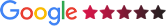In the heart of your home’s heating and cooling system nestles a small but mighty device – your thermostat. This unassuming gadget plays a significant role in maintaining your indoor comfort, regulating temperature to suit your preference. But as with any piece of technology, thermostats can hit a few bumps now and then. While these hiccups can be a source of frustration, don’t sweat it (literally and figuratively)! We’ve got your back.
So, get cozy and let’s dive into the world of thermostats, where small adjustments can make a big difference to your comfort and your energy bills. Brace yourself for a journey of discovery that will empower you to handle thermostat issues like a pro. After all, who said you need a technician on speed dial for every minor glitch?
Inaccurate Temperature Readings
One common thermostat issue is displaying inaccurate temperature readings, leading to discomfort and inefficient heating or cooling. To troubleshoot this problem, consider the following steps:
1. Verify the thermostat’s location: Ensure that the thermostat is installed in a suitable location, away from direct sunlight, drafts, or heat-generating appliances. These elements can cause the thermostat to misread the room temperature.
2. Clean the thermostat: Dust and dirt can accumulate inside the thermostat, which may affect its temperature-sensing abilities. Carefully remove the thermostat’s cover and use a soft brush or compressed air to clean the internal components gently.
3. Check battery levels: Some thermostats operate on batteries, and low battery power can lead to inaccurate temperature readings. Replace the batteries and observe if the issue is fixed.
4. Calibrate the thermostat: In some cases, the thermostat may need to be recalibrated to ensure accurate temperature sensing. Refer to the manufacturer’s guidelines for instructions on recalibration.
Thermostat Not Responding to Temperature Adjustments
When the thermostat fails to respond to your desired temperature settings, it could indicate a malfunction. Try these troubleshooting tips:
1. Reset the thermostat: Many digital thermostats have a reset function, which can help if the device has become unresponsive. Check the user manual for instructions on how to reset the thermostat.
2. Inspect wiring connections: Loose wiring connections can prevent the thermostat from communicating with the HVAC system properly. Turn off the power to the thermostat, remove the cover, and examine the wiring for any loose connections or signs of damage. If necessary, consult an HVAC professional to diagnose and repair the issue.
3. Test thermostat functionality: With the thermostat set to “Heat” or “Cool,” gradually adjust the temperature setting until the HVAC system turns on. If the system does not respond, there could be a problem with the thermostat’s electrical components. Consult an HVAC professional for further assistance.
Thermostat Turns the System On and Off Repeatedly
If your thermostat is causing the HVAC system to turn on and off frequently (short cycling), consider these troubleshooting steps:
1. Adjust the heat anticipator: If you have a mechanical thermostat, it may have a heat anticipator, a small device that helps prevent short cycling. Adjust the heat anticipator by moving the lever slightly in the direction indicated for “longer” cycles. Monitor the system for improvements.
2. Examine the thermostat’s mounting: A thermostat that is not mounted level on the wall can cause short cycling. Use a spirit level to ensure the thermostat is correctly mounted.
3. Inspect the HVAC system: Short cycling can sometimes stem from issues with the HVAC system itself, such as a dirty filter, clogged evaporator coil, or fault in the system’s electrical components. An HVAC professional can diagnose and address these issues.
Thermostat Loses Its Settings
If your thermostat loses its programming or resets frequently, these troubleshooting tips may help:
1. Check the battery: Replace the batteries in your thermostat, as low battery power can affect the device’s memory and lead to lost settings.
2. Inspect for power disruptions: If the thermostat is hardwired into the home’s electrical system, disruptions like power outages or tripped breakers can cause the thermostat to lose its settings. Ensure that the power is consistently supplied to the thermostat.
3. Update firmware: Some smart thermostats require firmware updates to operate optimally. Consult the user manual or the manufacturer’s website for instructions on updating your thermostat’s firmware.
Blank or Flickering Thermostat Display
A blank or flickering display might indicate a power issue or a problem with the thermostat’s components. Consider these troubleshooting steps:
1. Check the batteries: Replace the batteries in thermostats that rely on battery power. Low battery levels can cause the display to fail.
2. Ensure power is supplied: If the thermostat is hardwired into your home’s electrical system, verify that it is receiving a constant power supply. Check for tripped breakers and restore power if needed.
3. Inspect wiring connections: Loose or damaged wiring connections can affect display functionality. Turn off the power to the thermostat, remove the cover, and inspect the wiring. Tighten any loose connections or seek professional help for more complex wiring issues.
4. Replace the display unit: If you have exhausted other troubleshooting options, the issue may lie in the display itself. Consult an HVAC professional to replace the display unit or consider upgrading to a new thermostat.
Optimizing Your Home Comfort with Thermostat Solutions
Staying informed about common thermostat issues and their solutions empowers you to maintain a comfortable and energy-efficient home environment for you and your family. By implementing the troubleshooting tips discussed in this article, you can identify and solve many thermostat problems in your Rockwall home.
When you require expert assistance for your thermostat or HVAC needs in Rockwall, trust One Hour Heating & Air Conditioning. Our team of skilled technicians offers exceptional service for HVAC installation, repair, and maintenance. Contact us today to schedule a consultation—experience unmatched expertise and reliable support in ensuring your home comfort remains a top priority.